Download and View Multiple Invoices (PDF)
See also
-
Search and Filter Documents (Opens a new tab)
To view multiple invoices:
-
Open the "Invoices" page in eRocks(opens in a new tab)
-
Check the boxes for the desired invoices OR
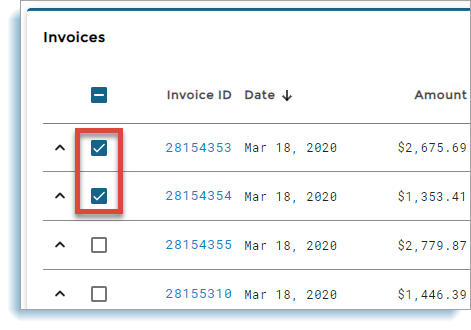
-
Check the box at the top of the column to select all invoices
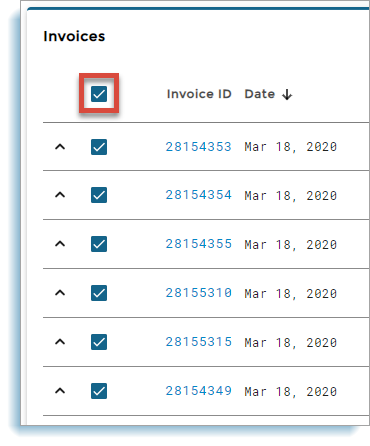
-
Click the "View Selected" icon to the right
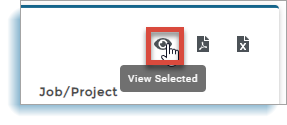
-
Click the download link to open the PDF file
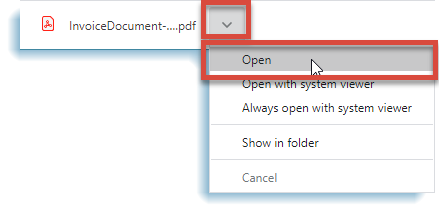
NOTE: The invoices open as a single file in a new browser or in the systems selected PDF reader.