Invoices
eRocks provides several ways to search for and view invoices and filter the invoice list. Users can download and view:
-
A single invoice as a PDF (Opens a new tab)
-
Multiple invoice PDFs (Opens a new tab)
-
An Invoice Report as a PDF or Excel/CSV spreadsheet (Opens a new tab)
-
Email a single invoice (PDF) (Opens a new tab)
-
Email multiple invoices (PDF) (Opens a new tab)
See also
-
Search and Filter Documents (Opens a new tab)
To access invoices:
-
Click the "Invoices" tile on the dashboard to view current open invoices
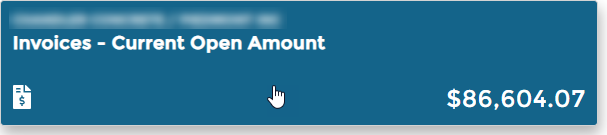
-
Wait for the "Account Summary" page to display
-
Hover over "Documents" in the menu bar to search all invoice history
-
Select "Invoices"
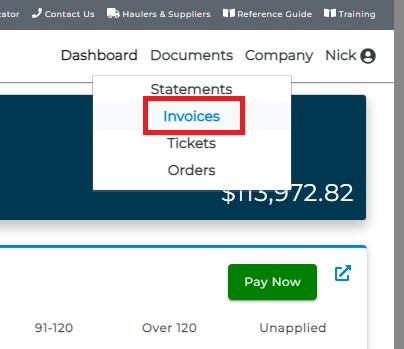
-
Wait for the "Invoice" page to display
NOTE: Remove filters if no invoices display. All of your companies invoices will display.
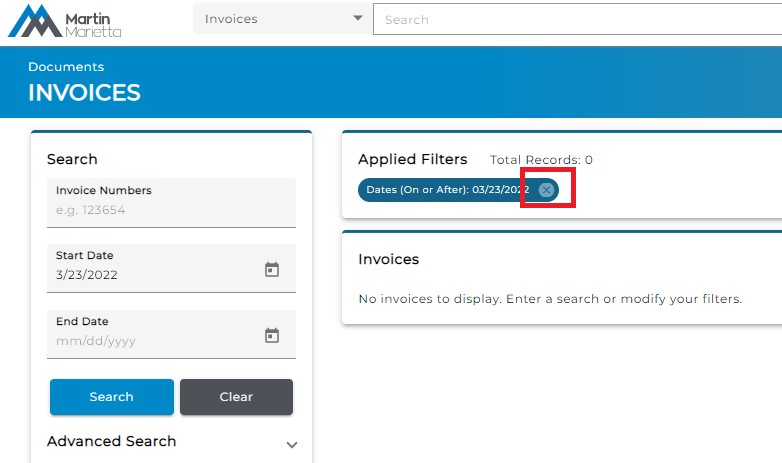
-
Scroll through the list or search and filter invocies