
Global Search

See also
The global search bar is at the top of each eRocks page.
Global search searches through all of the text in all eRocks documents. It is designed to help quickly find a document based on a specific piece of information (e.g., a certain number, a customer name) and for performing trickier "detective work" (e.g., fragment of text, phone number, weigh-master name).
You can search all documents or search specifically through statements, invoices, mag invoices, or tickets.
Click the global search bar down arrow and select a search area. Selecting All searches through all documents (statements, invoices, tickets, and mag invoices):
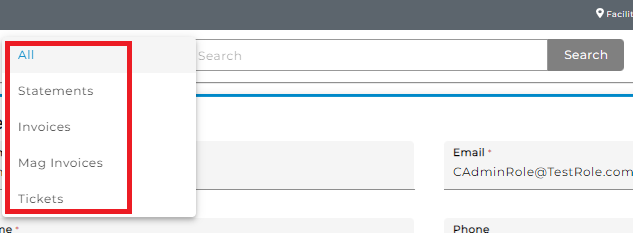
Try to be as specific as possible when searching.
You can use the wildcard (*) character and Boolean search terms in your searches:
|
Term |
How it works |
Example |
Displays documents containing |
|
* |
Wildcard. Substitutes for letters, numbers, and words. |
908* |
The number 908 followed by letters, numbers, or words (e.g., 9085643, 908517). |
|
AND |
Results include both items. |
1203938 AND Smith |
The number 1203938 and the name Smith. |
|
OR |
Results include one or both items. |
1203938 OR Smith |
The number 1203938 or the name Smith or both the number and name. |
|
NOT |
Results include the first item but not the second item. |
1203938 NOT Smith |
The number 1203938 but not the name Smith. |