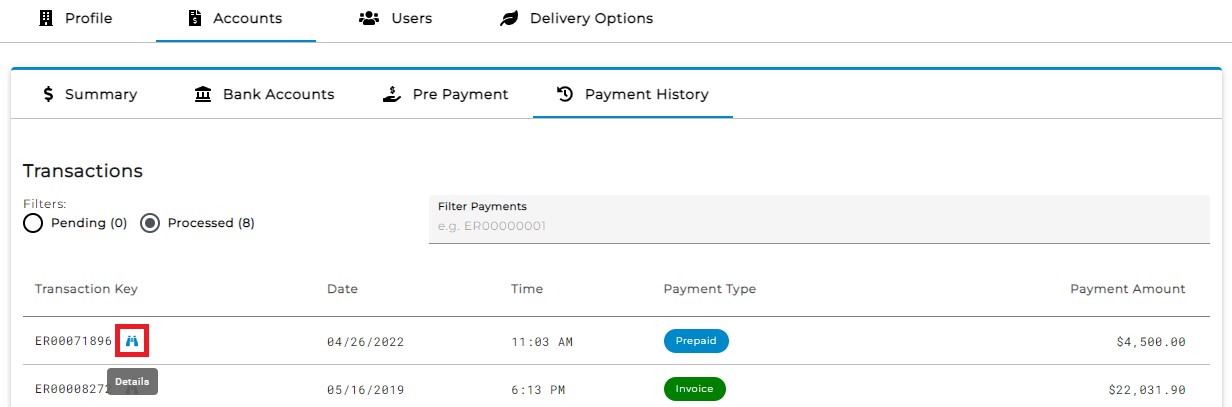Prepay
IMPORTANT: Prepay is ONLY AVAILABLE for customers who have registered to prepay.
See also:
- View Pending Invoice Payments (Opens a new tab)
-
View Processed Payments (Opens a new tab)
To prepay:
-
Go to the "Prepayments" page (Opens a new tab)
-
Select "Customer Number"
-
Enter "Payment Amount"
-
Click "Next"
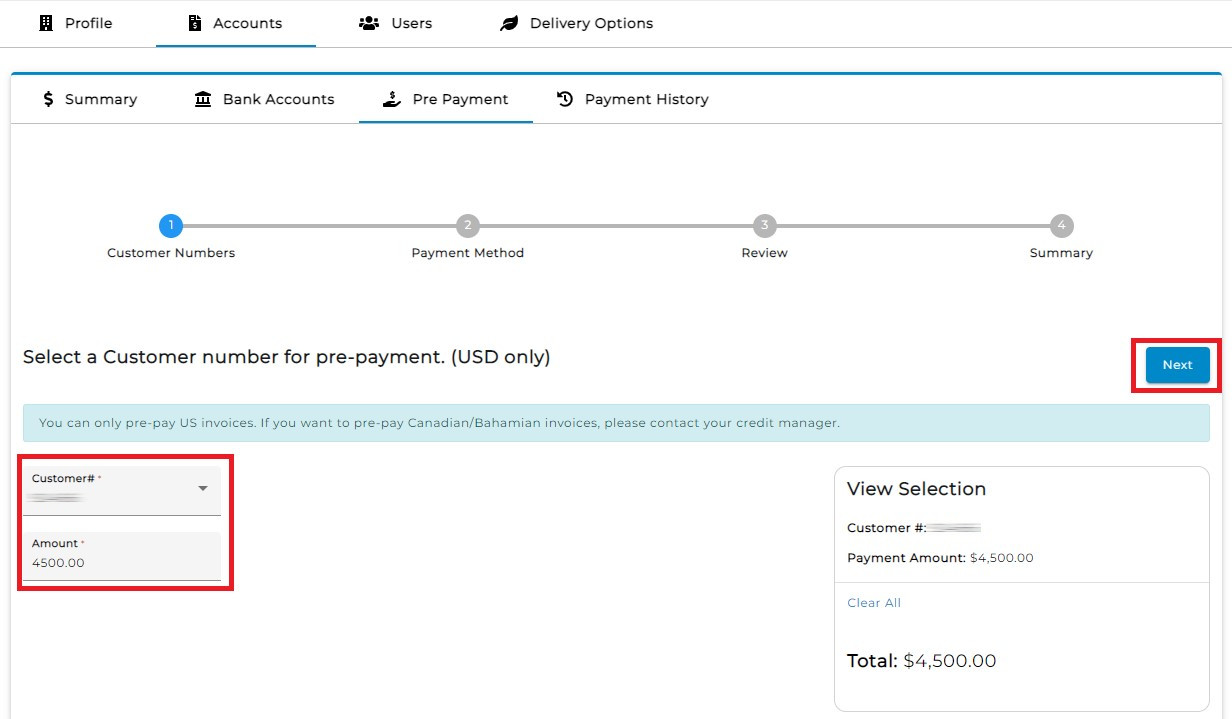
-
Select a Customer number for pre-payment (USD only)
-
Wait for the "Payment Method" page to display
-
Select a payment method
-
OR Create a new payment method (opens a new tab)
-
Click "Next"
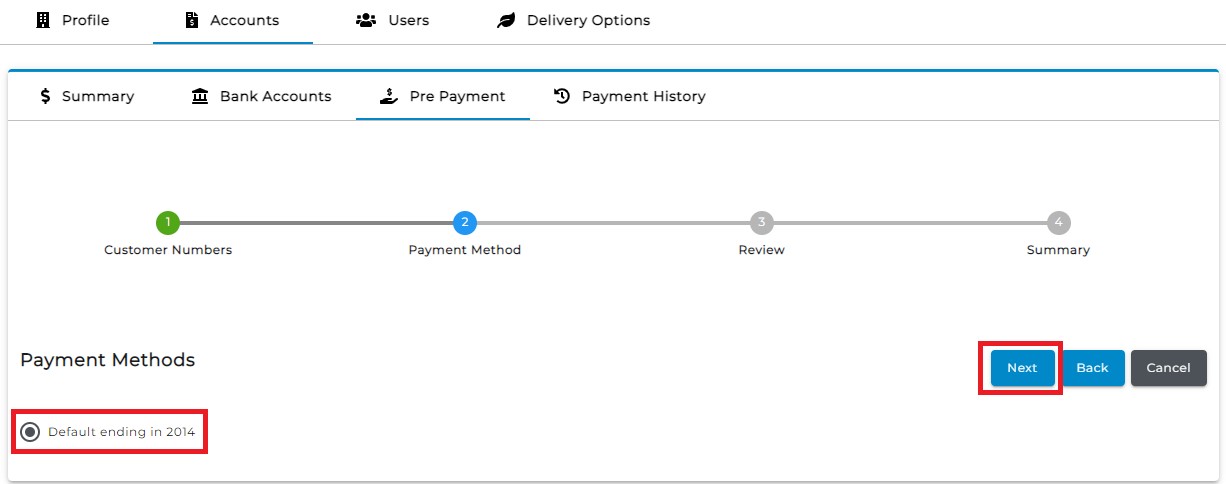
-
Wait for the "Review" page to display
-
Verify that all information is correct
-
Click "Pay"
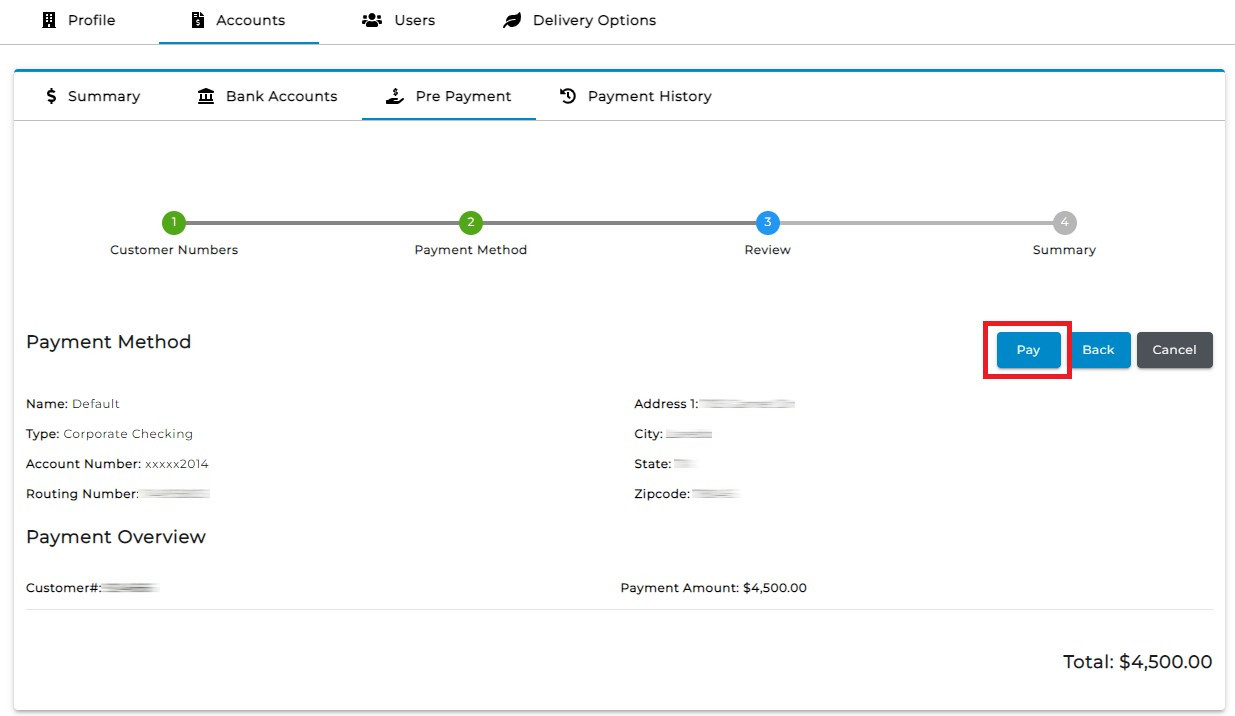
-
Wait for the "Confirmation" pop-up to display
-
Click "Pay"
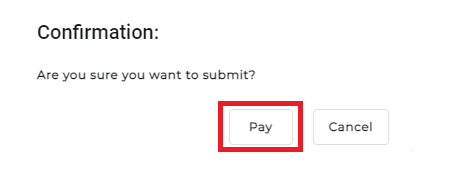
NOTE: Summary page is displayed and showing a transaction receipt. The email on file will also receive a payment confirmation.
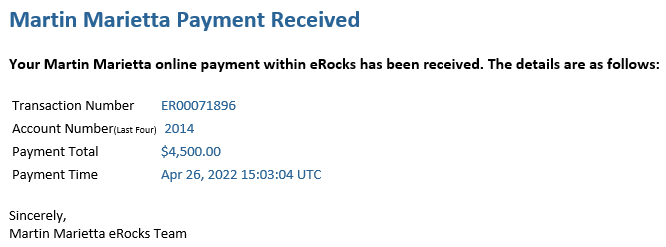
-
Click "Print" to print the receipt
-
Click "Continue"
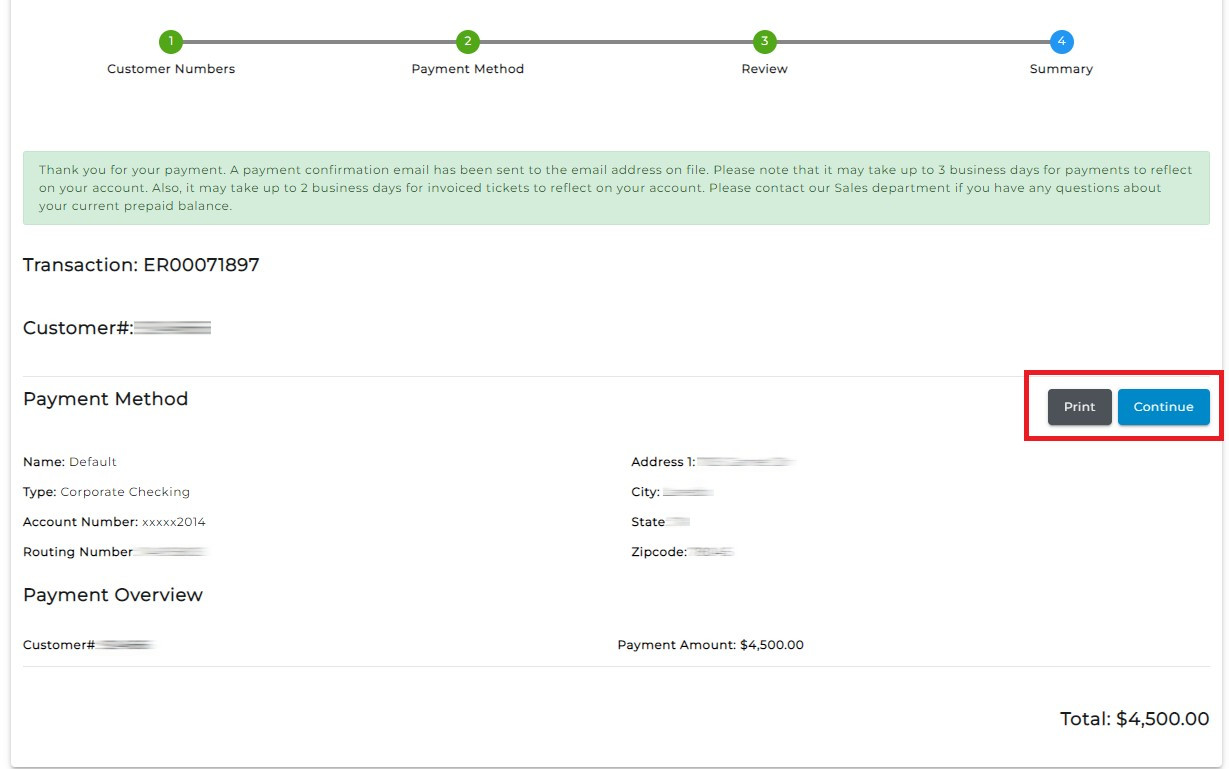
-
Wait for the "Customer Numbers" page to display
View Pending Payment Transactions
Payments that have been submitted to the bank but not yet processed can be checked.
To view pending payment transactions:
-
Click "Payment History"
-
Wait for a list of pending transactions to display
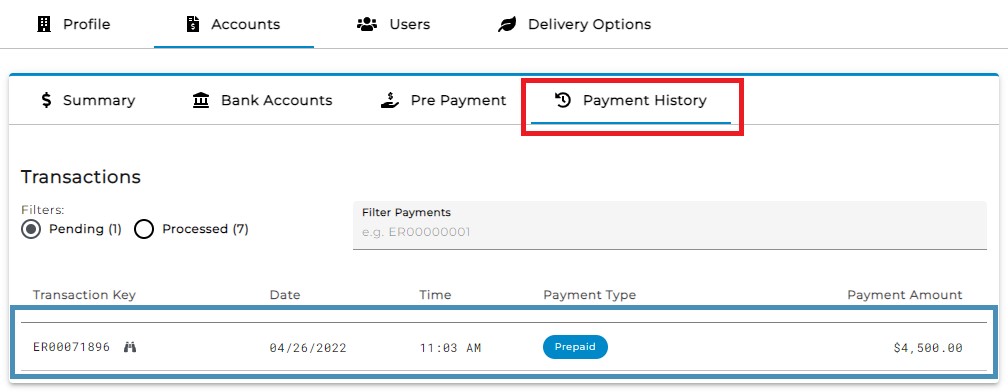
-
Click the details icon to view transaction details
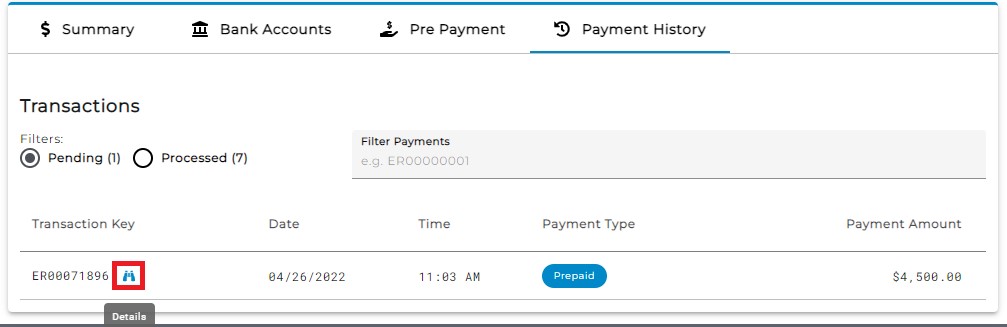
View Processed Tranactions
Payments that have been processed by the bank and paid can be checked.
To view processed transactions:
-
Click "Processed"
-
Wait for a list of paid transactions to display
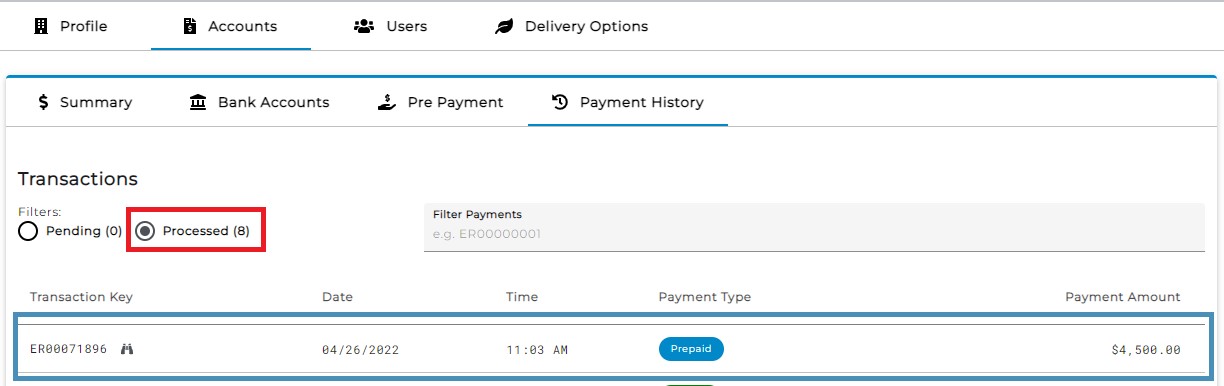
-
Click the Details icon to view transaction details