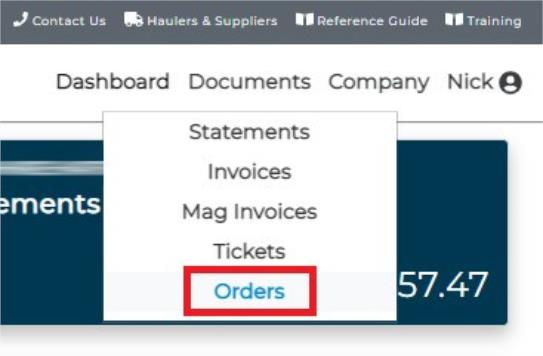Orders
See also:
-
Filter the Order List (Opens in a new tab)
-
View Order Detail (Opens in a new tab)
-
View an Order Status Report (Opens in a new tab)
The eRocks dashboard displays all open orders below the Account Summary.
Shortcut: Click the "View Details" button at the top right of the orders gadget on the dashboard.
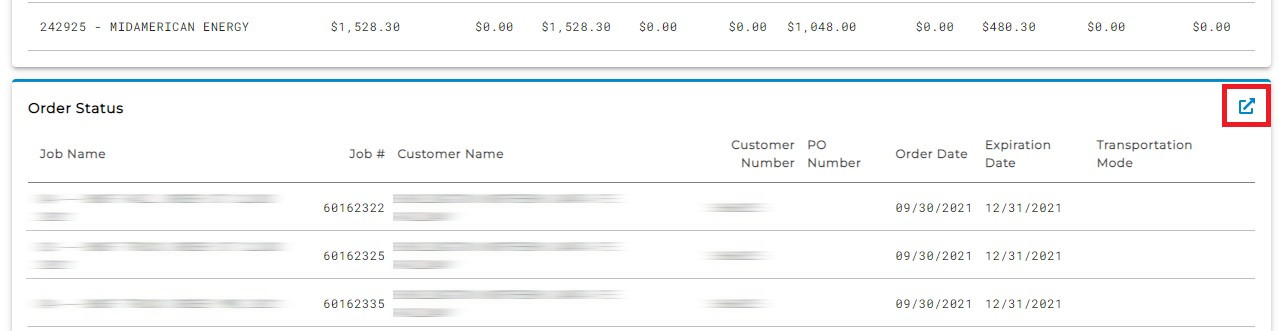
The same list can be viewed by clicking "Orders" from the eRocks menu bar.